If you are in need of your old BSES bill for record-keeping purposes or any other reasons, you’ll be glad to know that it’s possible to download it conveniently online. This article will provide you with a step-by-step guide on how to download your old BSES bill, ensuring a hassle-free experience. By following these instructions, you’ll be able to access and obtain your previous BSES bills with ease.
A Simple Guide to Downloading Your Old BSES Bill Online
Step 1: Gather the Necessary Information
Before proceeding with the online bill download process, gather the following information:
- Consumer Number: Locate your unique consumer number, which can be found on any previous BSES bill you have received.
- Personal Details: Ensure you have your name, address, and contact information readily available.
Step 2: Visit the Official BSES Website
To download your old BSES bill online, you’ll need to visit the official website of BSES. Follow these steps:
- Open your preferred web browser and navigate to the BSES website.
- Look for the “Consumer Login” or “Consumer Services” section on the homepage.
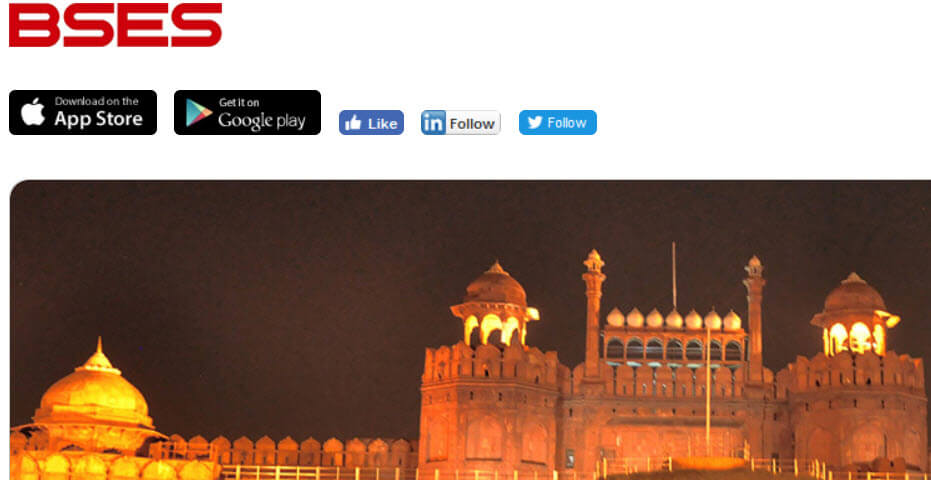
Step 3: Log in to Your BSES Account
To proceed with downloading your old BSES bill, you’ll need to log in to your BSES account. If you don’t have an account, you may need to create one. Follow these steps:
- Click on the “Login” or “Sign In” option.
- Enter your registered email address and password in the provided fields.
- If you don’t have an account, click on the “Register” or “Sign Up” option and follow the instructions to create an account.
Step 4: Access the Billing Section
Once you’ve successfully logged in, follow these steps to access the billing section:
- Navigate to the “Billing” or “Bill History” section within your BSES account.
- Look for options related to “Old Bills” or “Previous Bills.”
Step 5: Retrieve and Download Your Old BSES Bill
To download your old BSES bill, follow these steps:
- Select the relevant billing period or the specific month for which you want to download the bill.
- Click on the “Download” or “Save As PDF” option, typically located next to the selected billing period.
- Choose a destination folder on your device to save the downloaded file.
Step 6: Verify and Store Your Old BSES Bill
After downloading your old BSES bill, it’s important to verify the document to ensure its accuracy. Cross-check the bill for any discrepancies or missing information. Finally, store the bill securely for future reference or record-keeping purposes.
Conclusion:
Downloading your old BSES bill online is a convenient process that allows you to access and obtain your previous bills without any hassle. By following the step-by-step guide outlined in this article, you can easily log in to your BSES account, navigate to the billing section, and download your old bill. Remember to verify the accuracy of the downloaded bill and store it securely for future use.